Editor's review
Designing attractive PowerPoint presentations often lead to a peculiar situation i.e. large file sizes. Such files are often not convenient as they take a lot of time to download if you happen to place them online. In addition .ppt files do not open in systems that do not have Power Point installed in them. This creates difficulty when you need to share the PowerPoint presentation files. To avoid such issues you can try using the iSpring Free 3.1. It is an add-in for PowerPoint that helps you to convert the PowerPoint file into compact Flash format files. These files are even easy to upload on internet, save or send quickly. You need not to worry as you would not lose the quantity or content of your presentations. It makes the capable of being viewed even on the system that does not have PowerPoint installed.
iSpring Free 3.1 though an add-in is worth using for creating the presentations easily with PowerPoint and then convert it into flash format files. It provides you with the options; Quick Publish, Publish, and Insert Flash. For the conversion of the .ppt file you need to make some simple selections. Set the title for the presentation and select the destination. Make the selection of the local folder or have the file uploaded to SlideBoom online portal. Make the selection of the Slide range to be ‘All’ or ‘Selected’ according to what you desire. Set the options and enable or disable the provided features like generate HTML, start presentation automatically, looped playback. You can even have the set the minimal time duration and automatic step advance time. Select the color for the background. For having the check have the presentation played with the in-built player. Click Publish and the flash file is generated that you can easily publish on web, or share with others easily.
iSpring Free 3.1 maintains the effects and the content of the presentation, also it is capable of generating the HTML codes that make it easy for you publish it in web. The software gives optimum performance and forms compact format files quickly, for which it gets rated with 4 rating points.


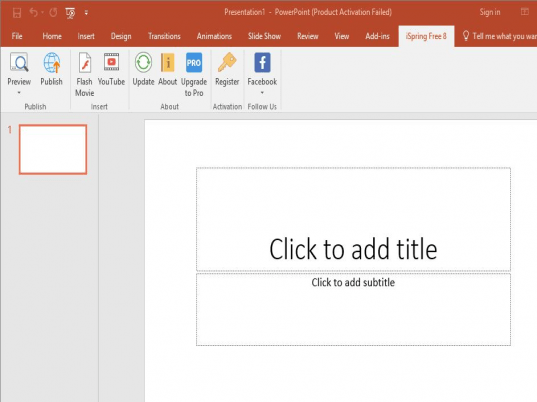
User comments